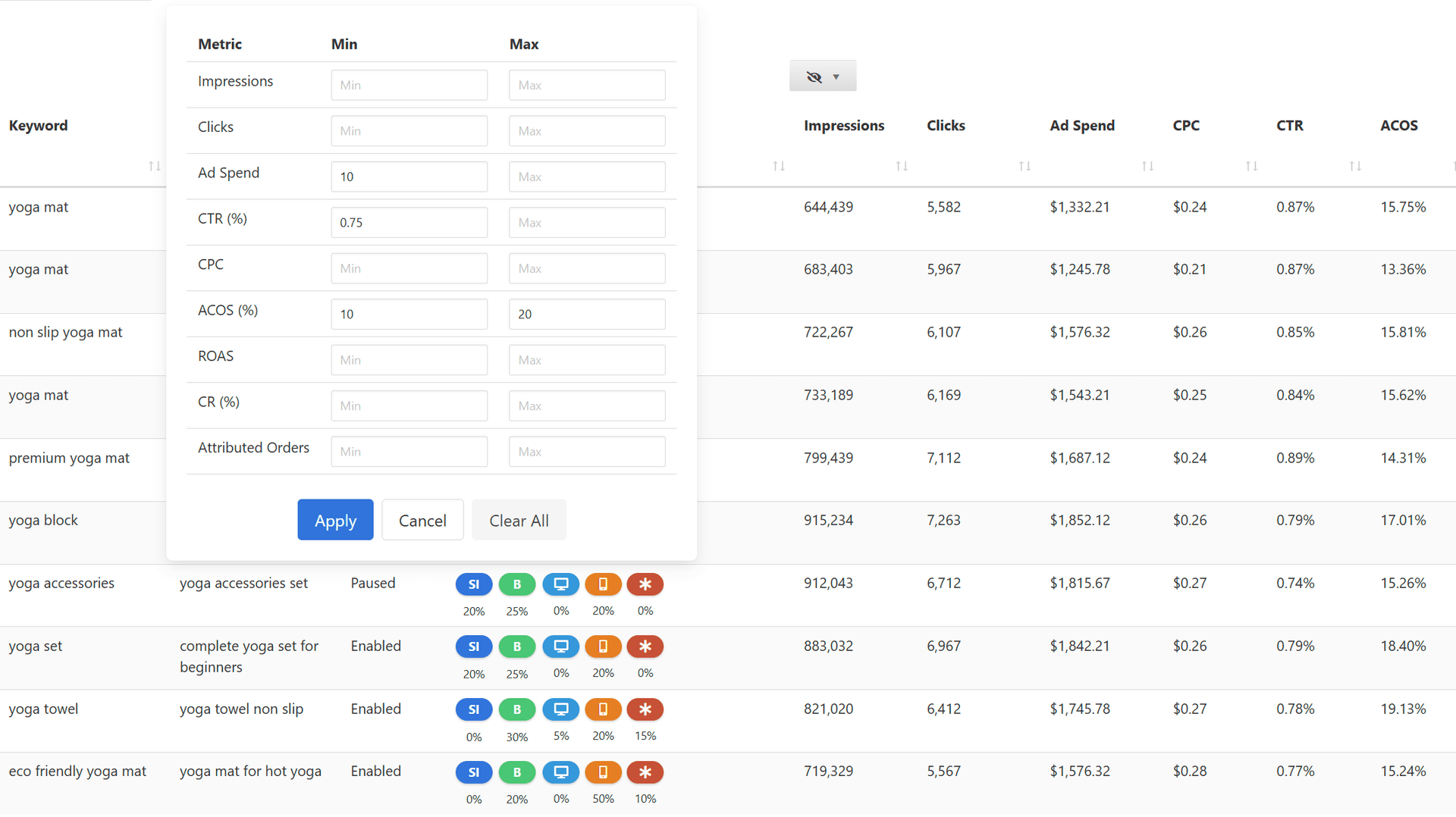Performance Reports That Drive Action
Sellegr8's Performance Reports give Walmart sellers a clear view of how their ads are performing across every campaign, keyword, and placement. Know what's working, what's not, and exactly where to take action.
See the Full Picture of Your Ad Spend
Our real-time reporting suite helps you:
Track Key Performance Metrics
Monitor ROAS, ACoS, CTR, CPC, and conversions across all campaigns
Keyword Performance Analysis
Monitor keyword performance and ranking trends over time
Multi-dimensional Analysis
Analyze results by placement, product, ad group, or time period
Optimization Opportunities
Identify wasted spend and scale top-performing strategies
Smart Filters for Smarter Optimizations
Sellegr8 uses smart filters and clean UI to transforms complex ad data into clear, actionable visualizations that help you make better decisions faster:
- SKU/Campaign/ad-group/keyword-level drill downs
- Placement-level insights to fine-tune your bidding
- Filter data by impressions, clicks, ad spend, CTR, CPC, ACoS, ROAS, CR or attributed orders
- Export-ready reports for sharing with your team or clients
Turn Data Into Decisions with Ads Insights
Stop guessing. Our Ads Insights dashboard translates your performance data into clear, actionable recommendations.
- Get prioritized suggestions to improve your ROAS
- See exactly which campaigns, keywords, or bids need attention
- Adjust spend, bids, and targeting based on real-time performance signals
- Eliminate wasted ad spend with fast, data-backed decisions
- Edit bids, budgets, and keyword status in bulk with just a few clicks
Sellegr8 doesn't just show you the data – it tells you what to do next.
Built for Walmart Connect
Most ad platforms aren't built with Walmart in mind. Sellegr8 is. Our reports are designed specifically for Walmart Connect ad formats, structures, and seller goals.
Real-time sync with Walmart Connect
Unified view of ad spend, sales impact, and keyword movement
Walmart-specific metrics and benchmarks
Frequently Asked Questions about Walmart Ad Performance Reports
Everything you need to know about Sellegr8's Performance Reports
What metrics should I track for Walmart ads?
The most important Walmart PPC metrics include ROAS, ACoS, CTR, CPC, impressions, clicks, and conversions. Sellegr8 tracks all of these in real time, giving you a complete view of your ad performance at the campaign, keyword, and product level.
How can I see what's working in my Walmart ad campaigns?
Sellegr8's Performance Reports and Ads Insights dashboard help you identify top-performing keywords, campaigns, and placements. You'll also see what's underperforming so you can pause, optimize, or reallocate budget accordingly.
Can I download or export Walmart ad performance reports?
Yes. Sellegr8 makes it easy to export clean, shareable reports filtered by product, date range, campaign, or keyword. Use them for internal reporting or to collaborate with your team or clients.
Does Sellegr8 show performance by ad placement?
Absolutely. You can analyze performance by placement type (e.g. search in-grid, carousel, homepage) to see where your ads perform best and adjust bids accordingly.
How can I improve my ROAS on Walmart?
Use Sellegr8's actionable Ads Insights to get personalized recommendations on which keywords to pause, where to raise bids, and how to optimize spend. Combine this with bulk editing tools and performance dashboards to improve ROAS fast.
Cut Waste. Boost Performance. Stay in Control.
Make confident PPC decisions with a platform built for clarity, speed, and results.